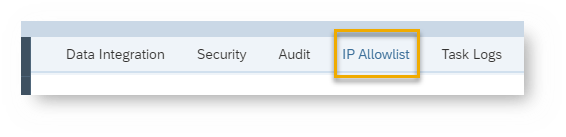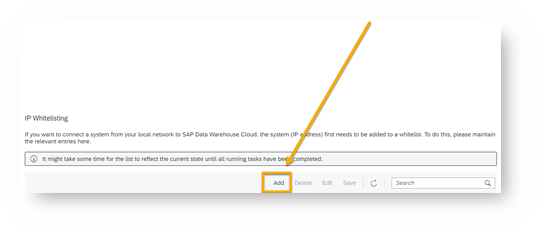Menu

Unauthorized Access to the SAP portal can be blocked by using CloudLAN room's TeamVPN IP. This helps in providing an additional layer of security on top of strong login passwords.
Get your room's TeamVPN IP
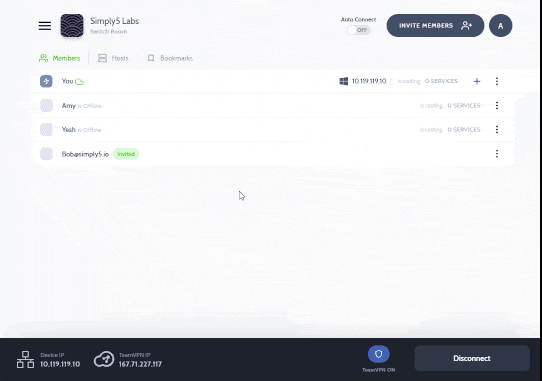
- On the CloudLAN App, Go to the Room details panel & copy the TeamVPN IP.
- Connect to CloudLAN room using TeamVPN ON
Configure SAP DATA WAREHOUSE CLOUD
To allowlist your IP address, go to the Administration menu in your SAP Data Warehouse Cloud.
In the top menu, choose IP Allowlist.
Next, click on the Add to list your IP address.
Make Sure that you are connected CloudLAN Room and assigned to Dedicated IP Address.
You can now list your Dedicated IP address. Then click Save.
And that’s it. Your IP address now appears in the list of trusted IP addresses that have access to the system.
Congratulations!, Now you and your team members are able to only access SAP CRM through TeamVPN IP address.
Learn more at SAP
Don’t have a technical
team?
Hire our technical consultant to understand your requirement & help you setup CloudLAN
Schedule Meeting
Make Payment
Get your Virtual Office setup