Menu

Unauthorized Access to the WorkPress Admin portal can be blocked by using CloudLAN room's TeamVPN IP. This helps in providing an additional layer of security on top of strong login passwords.
Get your room's TeamVPN IP
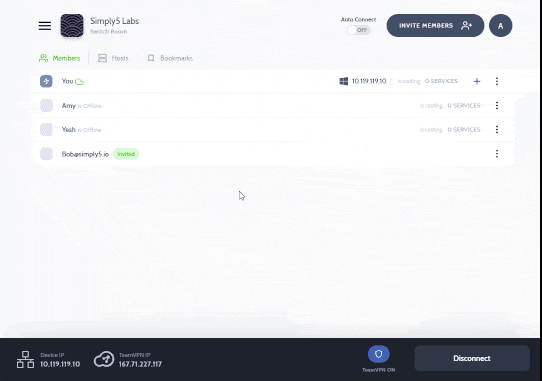
- On the CloudLAN App, Go to the Room details panel & copy the TeamVPN IP.
- Connect to CloudLAN room using TeamVPN ON
Configure WordPress
- Go to wp-admin folder -> add
.htaccessfile. - Enter the below script into the
.htaccessfile.
(The IP address should be your TeamVPN IP address in the below file)
For example:
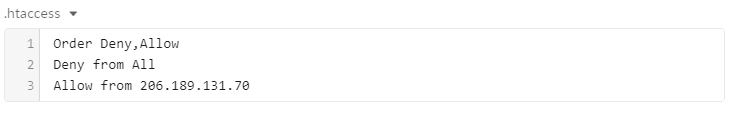
Don’t have a technical
team?
Hire our technical consultant to understand your requirement & help you setup CloudLAN
Schedule Meeting
Make Payment
Get your Virtual Office setup
Book On-boarding
Free
Book Integration Support @ $50/hr