Menu

Unauthorized Access to the Ubuntu server can be blocked by using CloudLAN room's TeamVPN IP. This helps in providing an additional layer of security on top of strong login passwords.
Get your room's TeamVPN IP
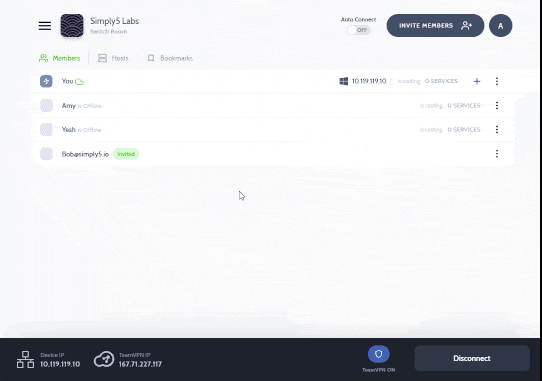
- On the CloudLAN App, Go to the Room details panel & copy the TeamVPN IP.
- Connect to CloudLAN room using TeamVPN ON
Configure
When working with UFW, you can also specify IP addresses. For example, if you want to allow connections from a CloudLAN TeamVPN IP address, you need to specify from, then the Dedicated IP address:
Make sure you are connected to CloudLAN Room and assigned with the dedicated IP
1sudo ufw allow from 15.15.15.51
Service: SSH
If you’re using a cloud server, you will probably want to allow incoming SSH connections (port 22) so you can connect to and manage your server. This section covers how to configure your firewall with various SSH-related rules.
Allow Incoming SSH from CloudLAN IP Address or Subnet
To allow incoming SSH connections from a specific IP address or subnet, specify the source. For example, if you want to allow the entire 15.15.15.0/24 subnet, run this command:
1sudo ufw allow from 15.15.15.0/24 to any port 22
Service: MySQL
MySQL listens for client connections on port 3306. If your MySQL database server is being used by a client on a remote server, you need to be sure to allow that traffic.
Allow MySQL from TeamVPN IP Address
To allow incoming MySQL connections from a specific IP address or subnet, specify the source. For example, if you want to allow '207.54.41.102', run this command:
1sudo ufw allow from 207.54.41.102 to any port 3306
Service: PostgreSQL
PostgreSQL listens for client connections on port 5432. If your PostgreSQL database server is being used by a client on a remote server, you need to be sure to allow that traffic.
PostgreSQL from CloudLAN TeamVPN IP Address
To allow incoming PostgreSQL connections from a specific IP address or subnet, specify the source. For example, if you want to allow '207.54.41.102', run this command:
1sudo ufw allow from 207.54.41.102/24 to any port 5432
Don’t have a technical
team?
Hire our technical consultant to understand your requirement & help you setup CloudLAN
Schedule Meeting
Make Payment
Get your Virtual Office setup